Location Help Center
How do I send photos of my space to a producer?
Last updated on 27 Oct, 2025
Sending photos through our safe and secure messaging center is is quick and easy. Just follow these steps:
In your inbox, locate the paperclip icon within a conversation with a producer:
Click on the paperclip icon located next to the "Send Message" button.
Select the photos:
Choose the photo(s) you want to send by selecting them from your device.
Send the message:
Once you have selected the desired photo(s), click on the "Send Message" button to send them.
You can send multiple photos in a single message, making it convenient to share multiple images at once.
Screenshot of Set Scouter inbox page with a circle around the paperclip attachment icon
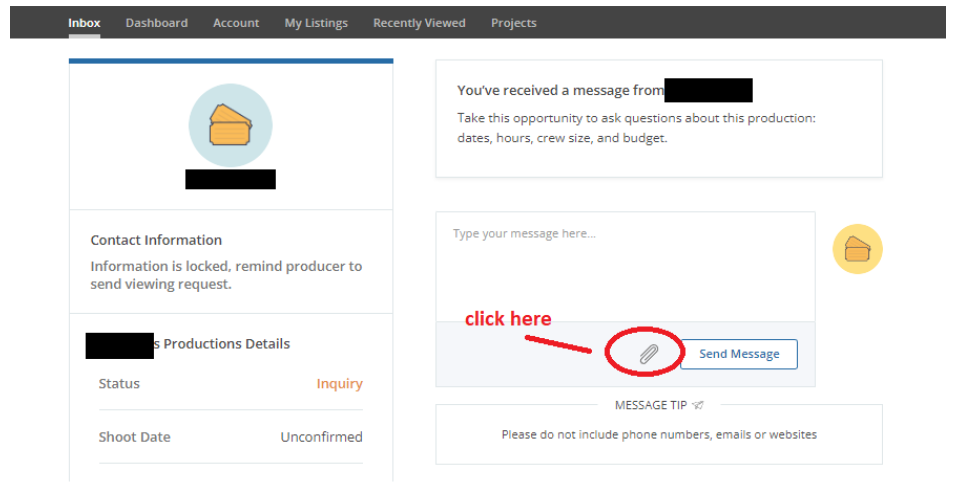
Photo File Formats and Video Files:
The site currently supports JPEG and PNG formats for photos.
If you need to send larger files or videos, please email them to help@setscouter.com. Our agents will assist you by forwarding the files to the producer.
Feel free to utilize the chat feature to easily share photos and engage in conversations with producers.

